Upload Neonotes files to HandSpy 2.3
On the Neonotes app:
1. Open the Neonotes App
2. Click the button on the pen until you hear a double click.
3. Click the symbol below, until the pen connects with the app:
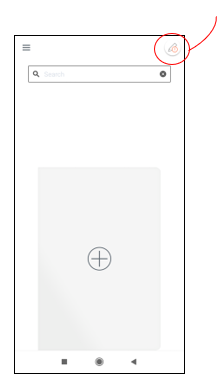
4. Upload the information saved by the pen.
5. A new notebook will show up on the app.
6. “Lock” a different notebook for each participant, if you wish to keep them separately.
7. Select Backup & Restore (as shown below):
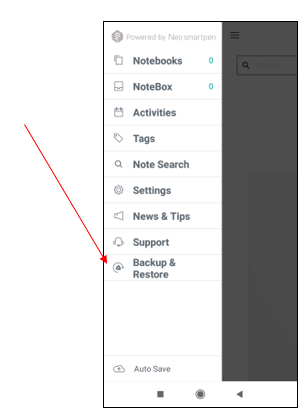
8. Backup to google drive
On HandSpy 2.3:
1. Go to the analysis tab.
2. Click on the google drive icon:
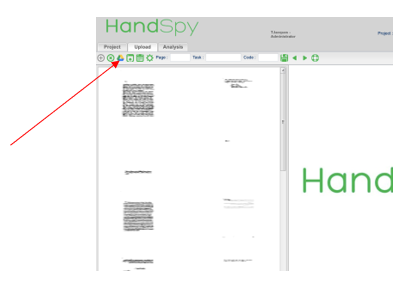
3. Select the protocol you wish to upload.

